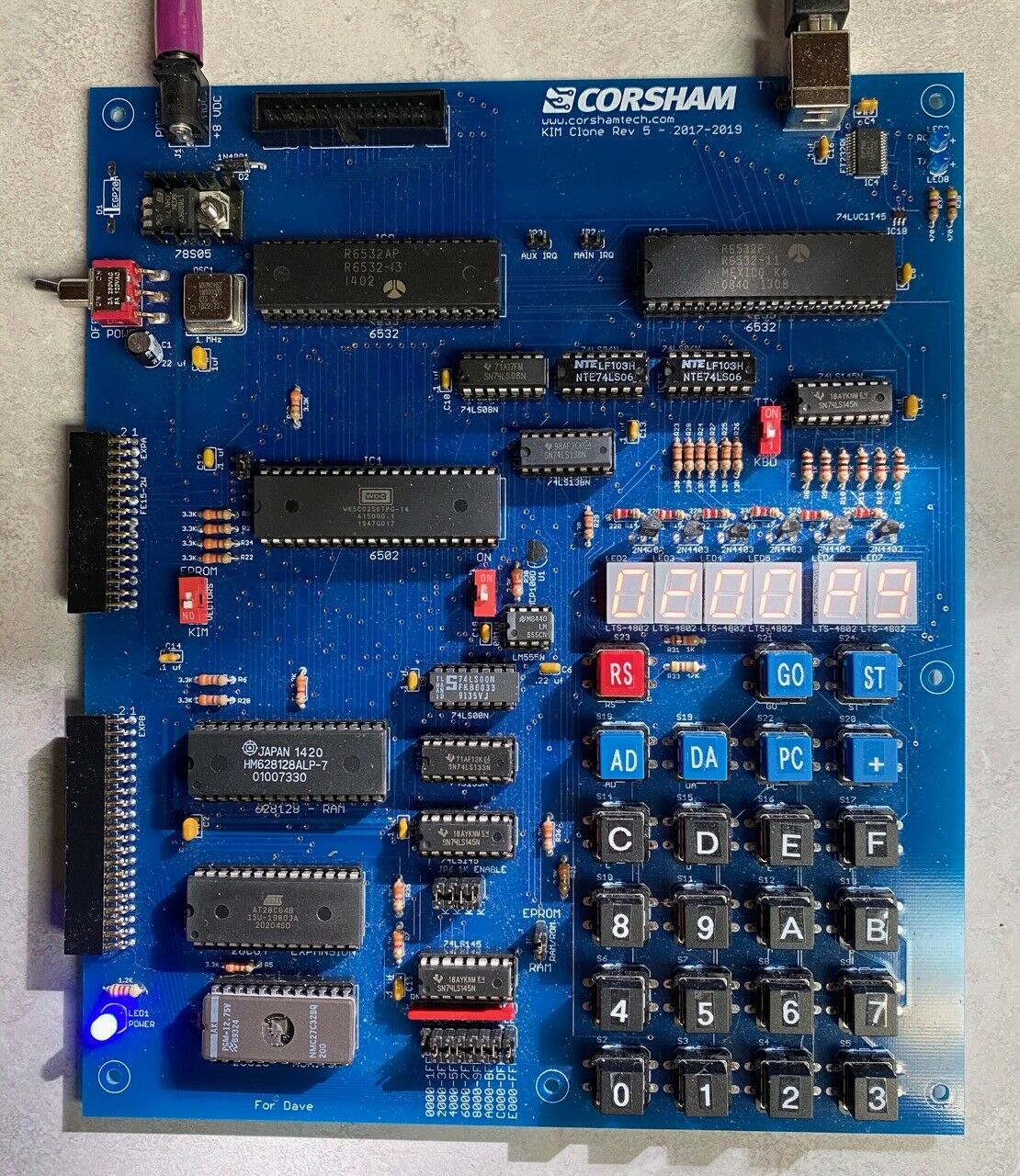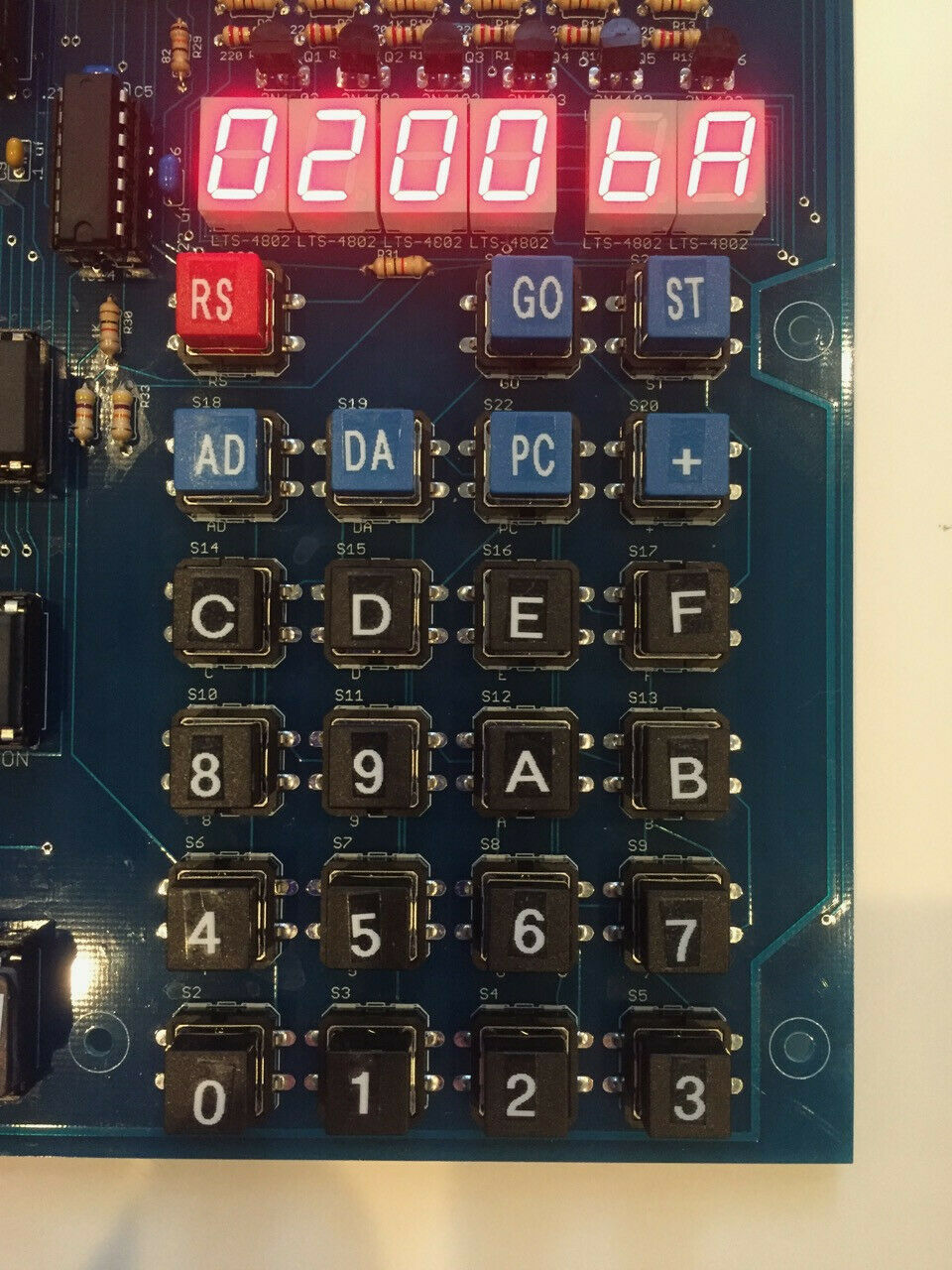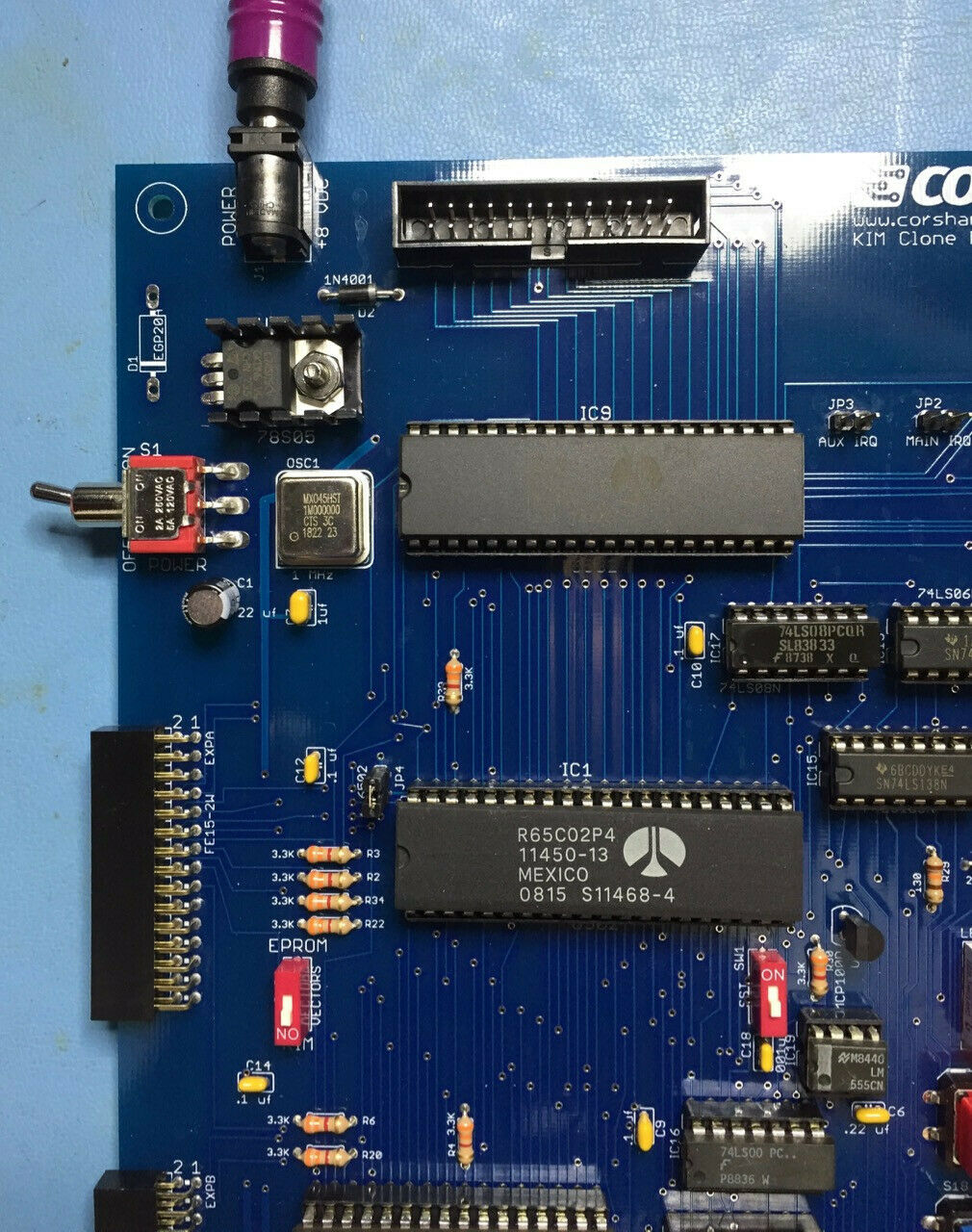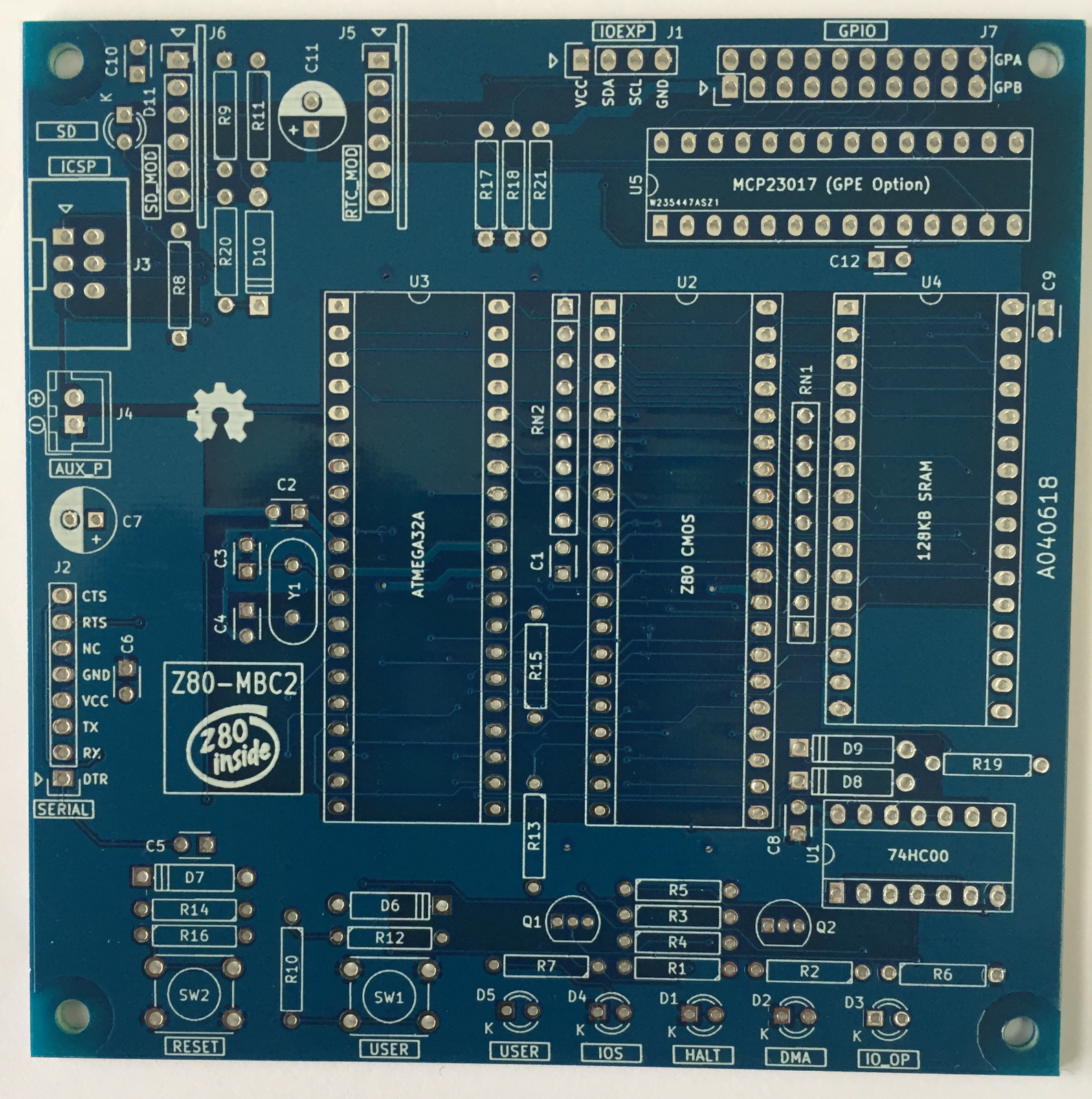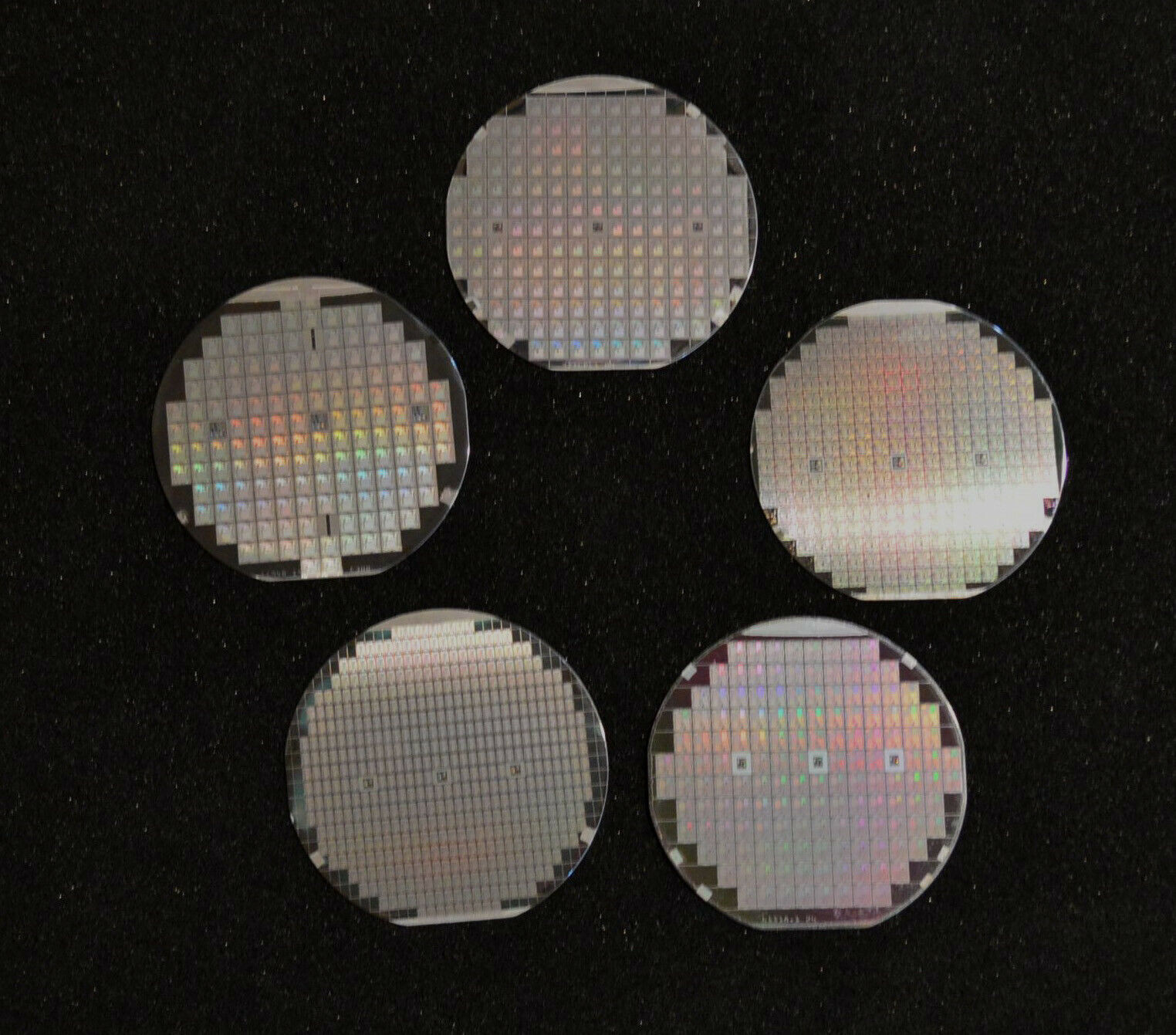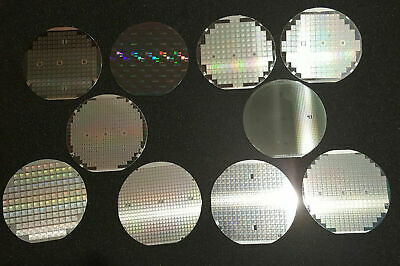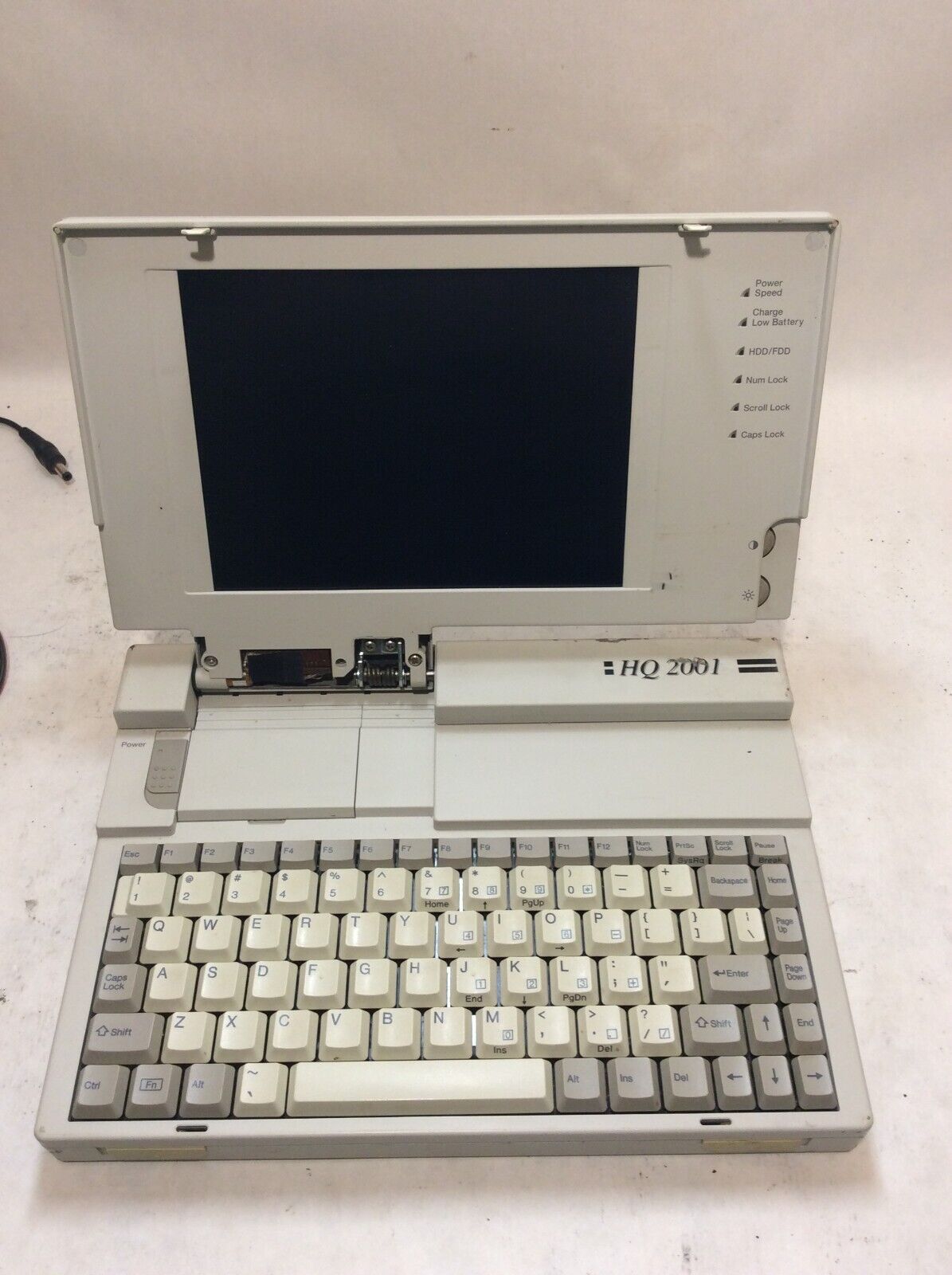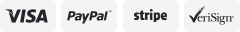-40%
KIM Clone vintage computer clone
$ 129.35
- Description
- Size Guide
Description
MotivationCorsham Technologies has been selling add-on boards for genuine KIM-1 systems for years, which was spurred on by my experiences with my KIM-1 system back in the 1970s. Over the years a number of people have asked where to get a KIM-1, and as we know, they are getting harder to find and more expensive. Age has also taken a toll on many once functioning systems. While an original system is fun, most people don’t really care if they’re on a genuine KIM-1 or not, they just want the experience of using one, which is exactly what our KIM Clone provides.
Features
Fully KIM-1 software compatible. We include a modified KIM monitor program that is compatible with the KIM except for no cassette I/O code, and these enhancements:
The L command can now load either KIM format or Intel HEX format files.
The X command was added to jump to our extended KIM monitor in the upper EEPROM area.
Several demonstration programs now reside at 1800 and 1803 (vectors).
Nice keypad with labeled key caps.
Nice, bright LEDs.
No cassette interface; saves EEPROM space for other features.
Convenient power jack for +8 VDC supply. A power supply is included.
Power switch.
USB serial port on-board; just plug a cable from the KIM Clone to your computer. USB power taken from USB port so that the device won’t go away when the KIM Clone is powered off. Software never knows it is connected via USB; it just looks like a standard teletype.
5K RAM from 0000 to 13FF (KIM-1 only had 0000 to 03FF).
RAM from 2000 to FFF7. The KIM-1 had nothing past 1FFF.
Top 8K of RAM can be turned off and an EEPROM can occupy E000 to FFFF.
Interrupt vectors can go to either the KIM monitor or the extended EEPROM.
Interface port for plugging in a Corsham Tech SD Card System (supported in monitor EEPROM). If no SD card is used then those pins are generic digital I/O pins just like the KIM-1 has.
Expansion connectors on the left hand edge for adding your own boards, or use our motherboard, prototyping board or extended I/O board.
Includes an extended EEPROM monitor that has utilities to read/store programs from/to the SD Card System (SD Card System is not included).
Comes with a genuine Western Design Center 65C02.
No exotic parts; almost every IC on the board dates back to the 1970s except for the large memory devices, USB interface and reset circuit.
Power-on reset. No need to press RS at power-up.
Jumpers to enable/disable blocks of RAM so those addresses can be freed up for external devices.
Extended EEPROM
A jumper selects whether the memory region from E000 to FFFF acts as RAM or EEPROM. If a user selects EEPROM, what can go there? Well, here are some ideas:
Corsham Tech’s extended KIM Monitor (we provide this on the EEPROM included).
Favorite programs, such as some games from The First Book of KIM.
A
Tiny Basic interpreter
.
Maybe even parts of a floating point interpretive language.
Your own favorite programs you wrote for the KIM.
What is Included with the Assembled version:
A completely assembled and tested KIM Clone board.
A plug-in power supply that can operate from 90 to 240 VAC.
USB cable for plugging into your PC or other system.
Motivation
Corsham Technologies has been selling add-on boards for genuine KIM-1 systems for years, which was spurred on by my experiences with my KIM-1 system back in the 1970s. Over the years a number of people have asked where to get a KIM-1, and as we know, the prices for them on popular auction sites is getting higher and higher. While an original system is fun, most people don’t really care if they’re on a genuine KIM-1 or not; they just want the experience of using one, which is exactly what our KIM Clone provides.
Additional
This is a new, assembled and tested unit.
Code for the EPROM and EEPROM is on our Github site.